Introducing Canny - A New Way To Collaborate with Invo
You asked, we listened. Submit enhancement, feature, and integration requests with ease through Canny.
At the Invo Summit, we announced a new client feedback tool. Canny is a customer feedback platform designed to help companies like Invo build better products for our customers.
Thanks to your requests for better customer feedback, Invo has partnered with Canny to create a brand new Invo customer feedback portal. This tool gives you an easy way to vocalize desired features and integrations with Invo, as well as provide general feedback. Canny helps to create a consensus from that feedback and shows our team what updates are most important to you.
Let’s get started.
Step 1: Create An Account
To begin, users must visit invo-solutions.canny.io and create an account. Once users have successfully reached the dashboard, click Sign Up . From there, users can create an account through Facebook, Google, and by inputting their information manually.
We want to hear from as many voices as possible, so financial institutions can encourage as many employees as they choose to create a login and begin leaving feedback.
Step 2: See Invo’s Top Projects and Upvote on the Roadmap View
Once logged in, users are presented with the Roadmap view. From the road map view, users will see the current status of all road map posts, separated into three different categories: planned, in progress, and completed.
The primary action from users in the roadmap view is upvoting. The number of votes for each post is seen directly to the left of the post. Users can upvote any post from this view.
Step 3: View All Projects, Leave Feedback, and Create Posts on the Feedback View
Next, users can visit the Feedback view. From this view, users can create posts, outlining the requests they would like to see. Currently, Invo has two boards where users can add and upvote specific requests: Feature Requests and Integrations.
Feature Requests
From the Feature Requests board, users can see all posts left by Invo Clients regarding feature requests. These are separated into four categories:
Feature Enhancement | Invo defines these as “making my life better” requests. Feature enhancements impact workflow, process, or settings of an already established feature. There may be a cost associated with this type of request after it is scoped by the Invo team. There is no guarantee this enhancement will be completed.
Feature Suggestions | Invo defines these as “nice to have” requests. Feature suggestions are often small changes that benefit a smaller number of financial institutions, or even a single financial institution, without benefiting the entire platform. There is typically no cost associated with this type of request after it is scoped by the Invo team. There is no guarantee this enhancement will be completed.
New Functionality | Invo defines these as “the new hotness” requests. New functionality is something that a user has seen elsewhere or a unique idea that is outside what it already offers. We get excited about these requests, just like you do! There may be a cost associated with this type of request after it is scoped by the Invo team. There is no guarantee this enhancement will be completed.
Uncategorized | Invo defines these as “don’t know where it fits” requests. Uncategorized suggestions may not fit cleanly into a single category. Further, the Invo team will change the category of a request if it doesn’t fit the given category.
Integrations
From the Integrations board, users can see all posts left by Invo Clients regarding integrations. These are separated into two categories:
Integrations | Categories for this board are more self-explanatory. Most, if not all requests will fall into the integrations category. Users should include the name of the integration in the post title, along with a description of why the integration could benefit the platform, if applicable. There is no guarantee this enhancement will be completed.
Uncategorized | Invo defines these as “don’t know where it fits” requests. Uncategorized suggestions may not fit cleanly into a single category. Further, the Invo team will change the category of a request if it doesn’t fit the given category. As noted, very few integration requests will fall into this category.
Regardless of which board a user is accessing, they can filter and sort posts based on how new they are or their current status, as well as see only posts in certain categories.
Submitting A Request
To submit a request, users must navigate to the relevant board and select Create Post. From there, users should give a short, but descriptive title that clearly articulates the request. They should also leave a description with as much relevant detail as possible. Users can also attach files, including screenshots of the platform when necessary.